Kingshot Battle Report Guide: Read, Analyze, and Win More
Complete KingShot battle report guide—learn headers, overview, bonus sources, gear comparisons, troop power, stat bonuses, and hero ability triggers to improve decisions.
Turn battle reports into actionable insights: headers, bonus sources, stats, gear, triggers, and troop power
Report Sections
Header • Overview • Details
Learn what each section means and how to use it for better decisions.
Stats & Buffs
Final totals + special bonuses
Read stat pages correctly, including consumables and castle roles.
Video Walkthrough
Full step-by-step tutorial
Watch how to interpret reports and apply insights immediately.
Complete Video Guide
Learn how to read battle reports: headers, bonus source, stats, skills, and troop power
Battle Report Screenshots


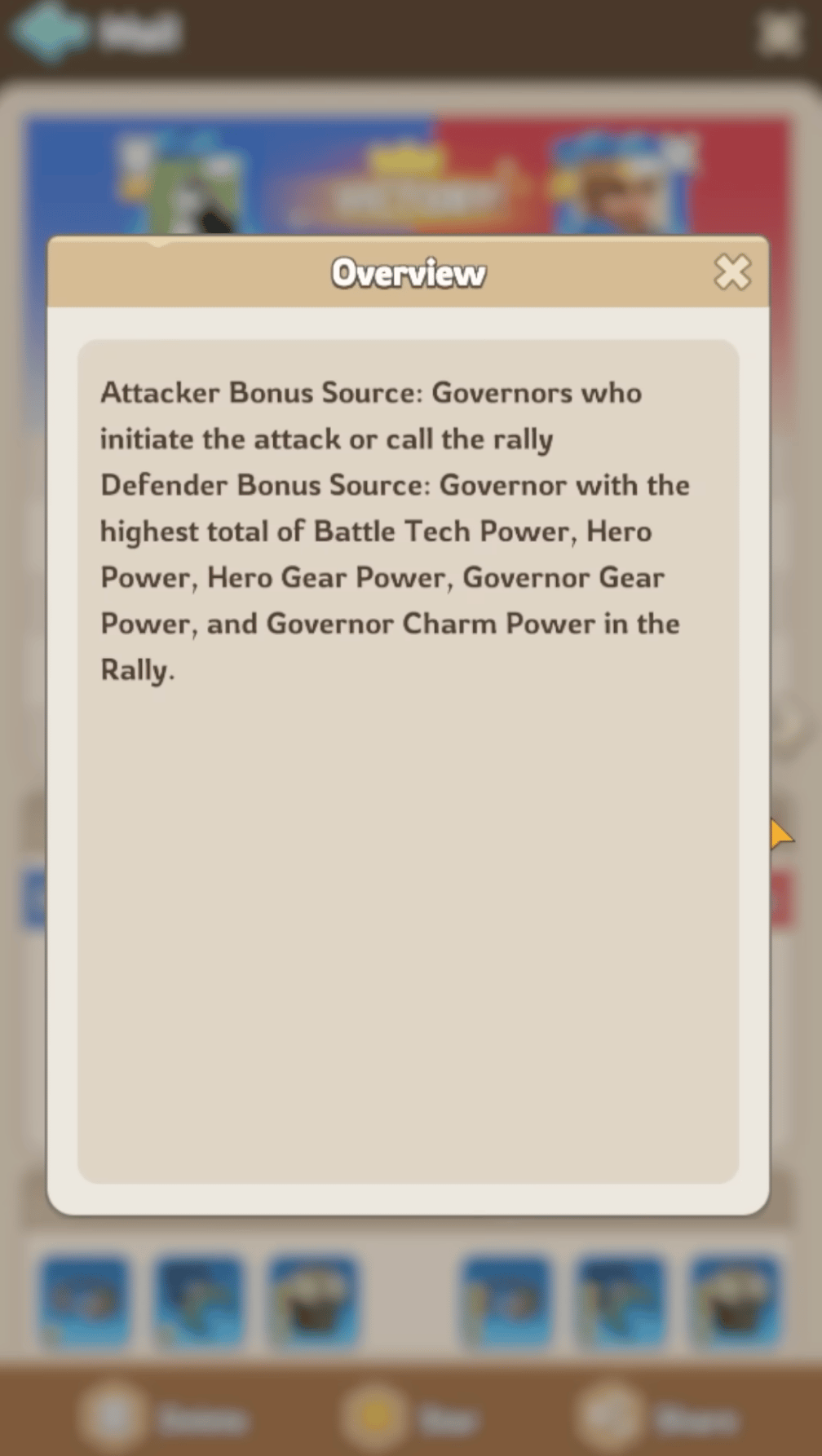
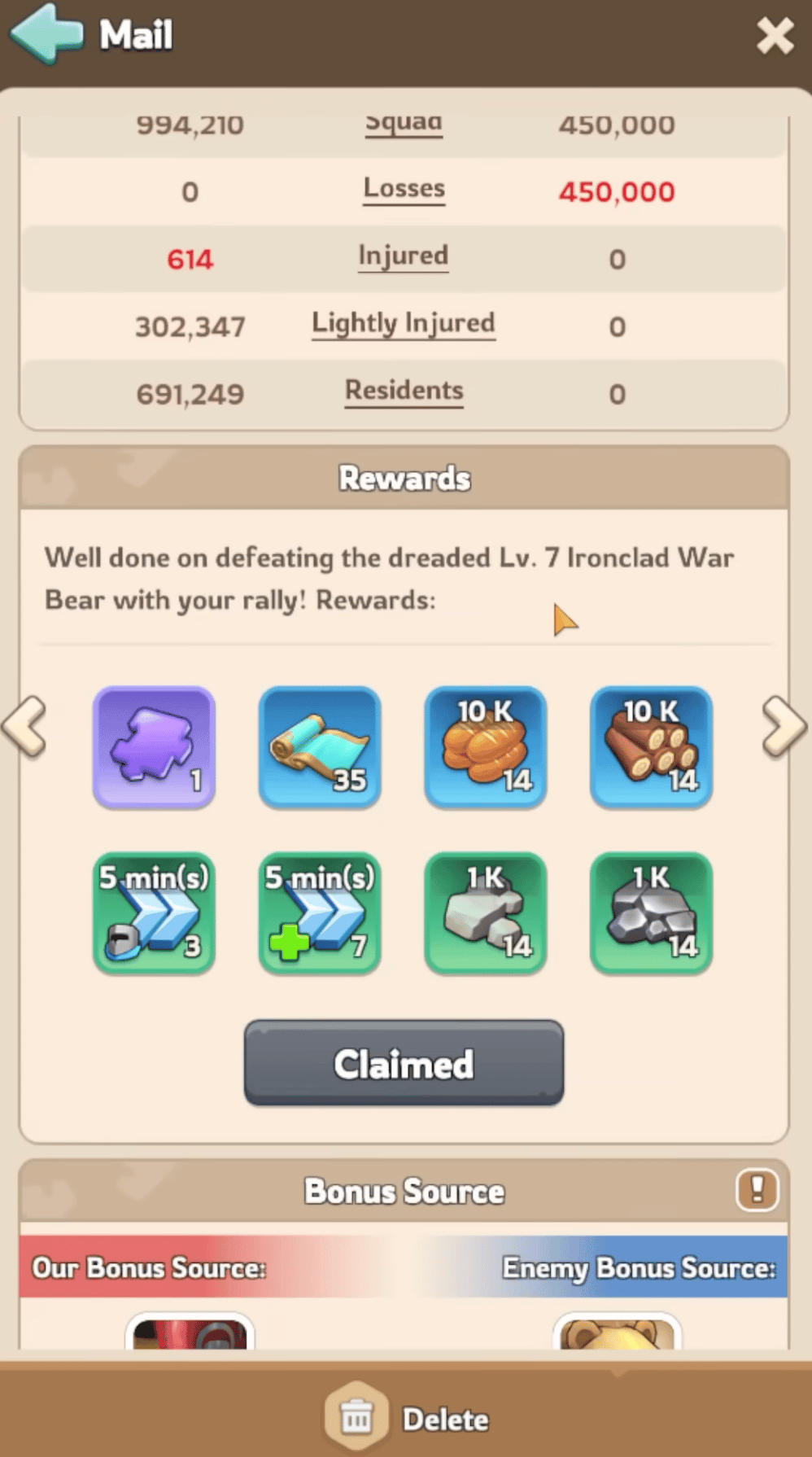
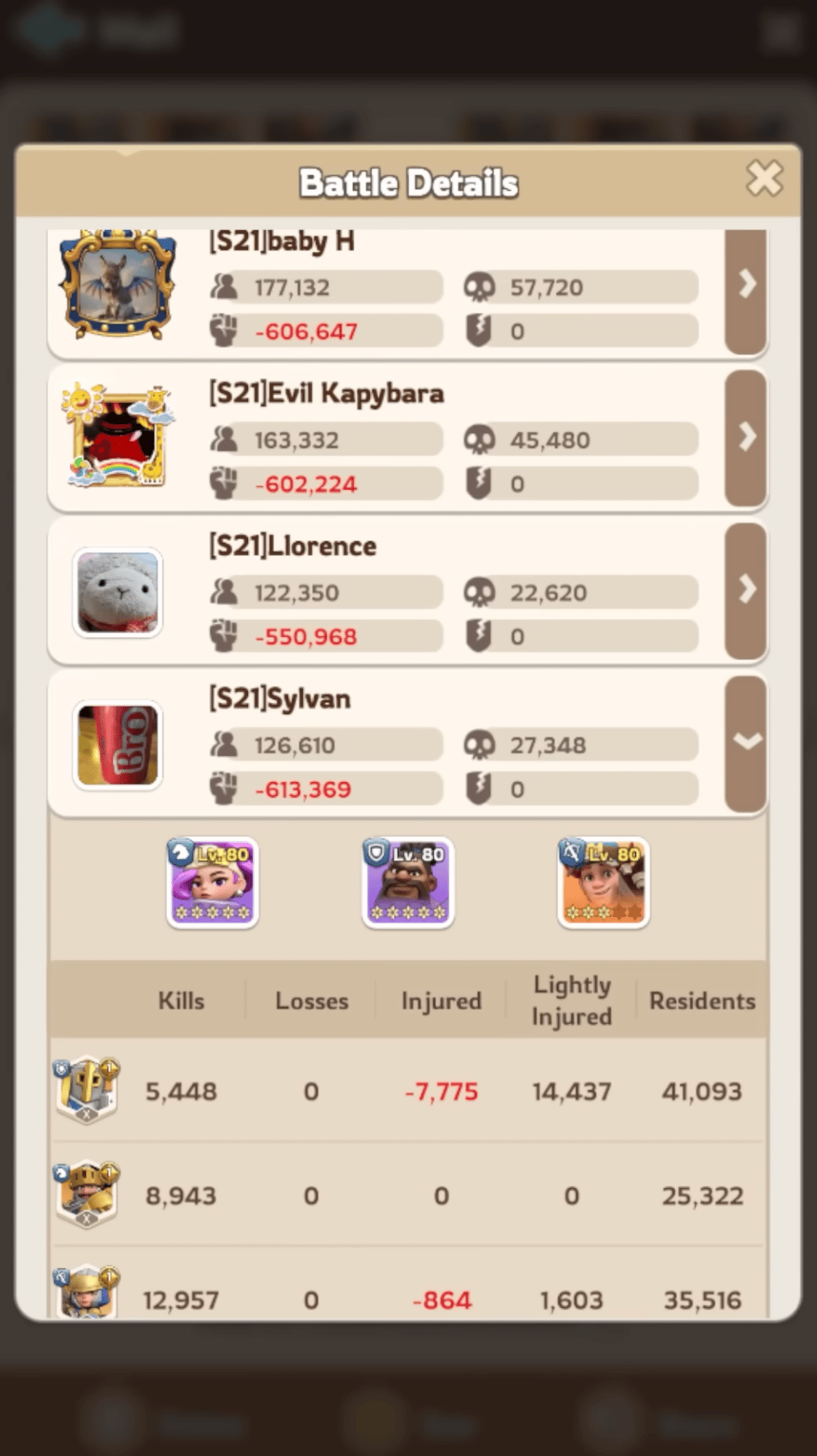



Detailed Report Breakdown
The Ultimate KingShot Guide to Battle Reports: Pro KingShot Tips for Gameplay Analysis
Welcome to the most comprehensive KingShot guide on mastering the art of the battle report. While the core of KingShot gameplay is fighting, true dominance comes from understanding the results. A battle report is more than just a win or loss notification; it's a treasure trove of strategic data. This guide will provide you with the KingShot tips and in-depth analysis you need to turn every battle report into actionable intelligence, helping you refine your strategy, understand your enemies, and secure victory in future engagements.
Part 1: The Header – Setting the Scene
The header at the very top of the report provides crucial context that should never be overlooked.
-
Battle Coordinates (e.g., X:86 Y:197):
- What it is: The precise map coordinates where the combat occurred. This is distinct from the players' home base coordinates.
- Why it Matters: This is one of the most underrated KingShot tips for alliance management and diplomacy. It serves as undeniable proof of the battle's location.
- Strategic Use: Many kingdoms operate with Non-Aggression Pacts (NAPs) or territorial rules. These coordinates can prove if an attack was a legitimate territorial dispute or a violation of an agreement, which is vital for holding other alliances accountable.
-
Date and Time (e.g., 2025-08-09 22:30:27):
- What it is: A clear timestamp of when the battle concluded, displayed in your local time zone.
-
Cross-Kingdom Coordinates (e.g., #41 X:604 Y:594):
- What it is: When you see a number preceded by a hashtag (
#), it indicates the battle took place in a different kingdom, typically during events like Kingdom vs. Kingdom (KvK).
- What it is: When you see a number preceded by a hashtag (
-
Clickable Coordinates:
- Functionality: In most cases, you can click on the coordinates to jump directly to that location on the map. This is extremely useful for scouting or coordinating a response.
- Exception: This feature may be disabled for battles that took place in temporary event maps (like Swordland Showdown or Eternity's Reach) once the event has ended.
-
Plunder Window:
- What it is: This section appears exclusively after a successful attack on another player's city. It shows the exact quantity of each resource (Food, Wood, Stone, Iron) you looted. It will not be present in reports from PvE battles or defensive encounters.
Part 2: The Battle Overview – The Core Summary
This panel is the heart of your report. A fundamental rule of KingShot gameplay is that your side is always displayed on the left in a blue panel, and your enemy is always on the right in a red panel, regardless of who attacked whom.
-
Participants & Home Coordinates:
- What it is: Displays each player's name, profile picture, alliance tag, and the coordinates of their home city.
- Strategic Use: The home coordinates are hyperlinked, allowing you and your alliance to quickly locate an opponent's base for a counter-attack or further scouting.
-
Power Loss (e.g., -2,176,374):
- What it is: The total combat power lost by each side.
- Crucial Detail: This value represents both permanent losses (dead troops) and temporary losses (severely injured troops in the infirmary). Troops classified as "Lightly Injured" do not contribute to this power loss figure.
-
Troop Status Breakdown:
- Squad: The total number of troops each player committed to the battle.
- Losses: These are troops that are permanently dead and cannot be recovered. Losses occur when your infirmary capacity is exceeded or during specific battle types, such as attacking a player's city or a level 4 outpost.
- Injured: These are severely wounded troops that are sent to your infirmary. They can be healed using resources and time. While in the infirmary, they do not contribute to your overall power.
- Lightly Injured: These troops recover automatically and for free once your army returns to your city. In sustained defensive battles (e.g., defending a turret over multiple rounds), lightly injured troops cannot fight in the immediate next round but do not occupy space in your infirmary.
- Residents: The number of your troops that survived the battle completely unscathed. These are the soldiers available for the next round of combat if the battle continues.
Part 3: The Intelligence Section – Bonus Source & Gear
This is where this KingShot guide dives into advanced intelligence gathering.
-
Bonus Source:
- What it is: This identifies the player whose stats served as the primary foundation for the entire army's bonuses in the battle.
- How it's Determined:
- Attacker: The bonus source is always the player who initiated the rally.
- Defender: The bonus source is the player in the defending force (including reinforcers) with the highest combined total of Battle Tech, Hero, Gear, and Charm Power. This is not always the player who was originally garrisoned.
- Why it Matters: It tells you exactly whose account you need to analyze to understand the army's true strength.
-
Governor Gear & Hero Gear Comparison:
- What it is: This section displays all the Governor and Hero Gear worn by the "Bonus Source" players. You can tap on each piece to view its stats, level, rarity, and any equipped charms.
- The Ultimate KingShot Tip: A player can hide their gear on their public profile, but it is always visible in a battle report. This is an invaluable tool for scouting:
- Analyze Builds: See if your opponent specializes in Infantry, Cavalry, or Archers.
- Identify Weaknesses: If they have a powerful infantry set but weak archer gear, you know how to counter them.
- Competitive Analysis: Track how top players are developing their accounts.
-
Hero Comparison:
- What it is: Below the gear, this shows the full hero lineup and their individual gear for every single participant in the battle, offering a complete picture of the forces involved.
Part 4: The Numbers Game – Troop Power & Stats
This section breaks down the raw power behind the armies.
-
Troop Power Comparison:
- What it is: This compares the armies by troop type (Infantry, Cavalry, Archer). It shows the average troop level and the total number of troops for each type.
- Toggle View: A button in the top right lets you switch between seeing raw troop counts and the percentage composition of each army (e.g., 40% Infantry, 50% Cavalry, 10% Archer).
- Truegold Level: Tapping on a troop icon reveals the average Truegold level for that unit type, a critical metric for evaluating late-game power.
-
Stat Bonuses:
- What it is: A comprehensive list of the final, cumulative combat stats for each side (e.g., Infantry Attack, Cavalry Health). Green highlighting indicates the player with the higher stat. These totals include everything from research, gear, and heroes.
- Special Bonuses (
!Icon): Tapping the exclamation mark reveals special, often multiplicative, bonuses that are applied differently. These include:- Consumable items (e.g., 20% Squad Attack/Defense buffs).
- Castle Appointment roles (e.g., Marshal).
- Pet skills.
- Hidden Stat Source: A crucial part of this KingShot guide is noting that passive stat boosts from hero skills (like Zoe's "Charisma" or Chenko's "Stand of Arms") are not listed in the "Special Bonuses" pop-up. However, their effects are already incorporated into the final stat percentages you see.
Part 5: Battle Details – The Simulation Log
This final section offers a summary of the combat simulation itself.
-
Hero Skill Breakdown:
- What it is: For the rally leaders, this shows each hero skill, how many times it Triggered, and how many Kills were directly attributed to it.
- A Word of Caution: The "Kills" metric is not a perfect indicator of a skill's value. It doesn't account for damage-over-time effects, buffs that increase the damage of other troops, or defensive skills that prevent deaths.
- Battle Length: You can estimate how many rounds the battle lasted by looking at skills with a fixed trigger chance. For example, if a skill with a 50% chance triggered 10 times, the battle likely lasted about 20 rounds.
-
Individual Participant List:
- What it is: A scrollable list of every player who joined the rally.
- Expanded View: You can expand each player's entry to see their heroes and a detailed breakdown of their troop statistics (Kills, Losses, Injured, etc.). This is extremely useful for alliance leaders to see who is taking heavy losses and needs to be reminded to heal.
By mastering the information within these reports, you will elevate your KingShot gameplay from simply fighting to fighting smart. Use this knowledge to prepare, adapt, and lead your alliance to victory.
More Combat/Strategy Guides
Tri-Alliance Clash
Battlefield control, points, and timing strategies
Troop Promotion
Data-backed promotion plan for max event points
Alliance Brawl
Stage-by-stage scoring and strategy breakdown