Kingshot Troop Healing Guide: Infirmary & Enlistment Office Explained
Complete Kingshot healing guide covering Infirmary capacity, healing speed, avoiding permanent losses, Enlistment Office recovery, and the Batch Healing strategy using Embassy help.
Key Reference Images
Tap images to view larger: batch healing, ideal batch sizing, and Embassy help details.


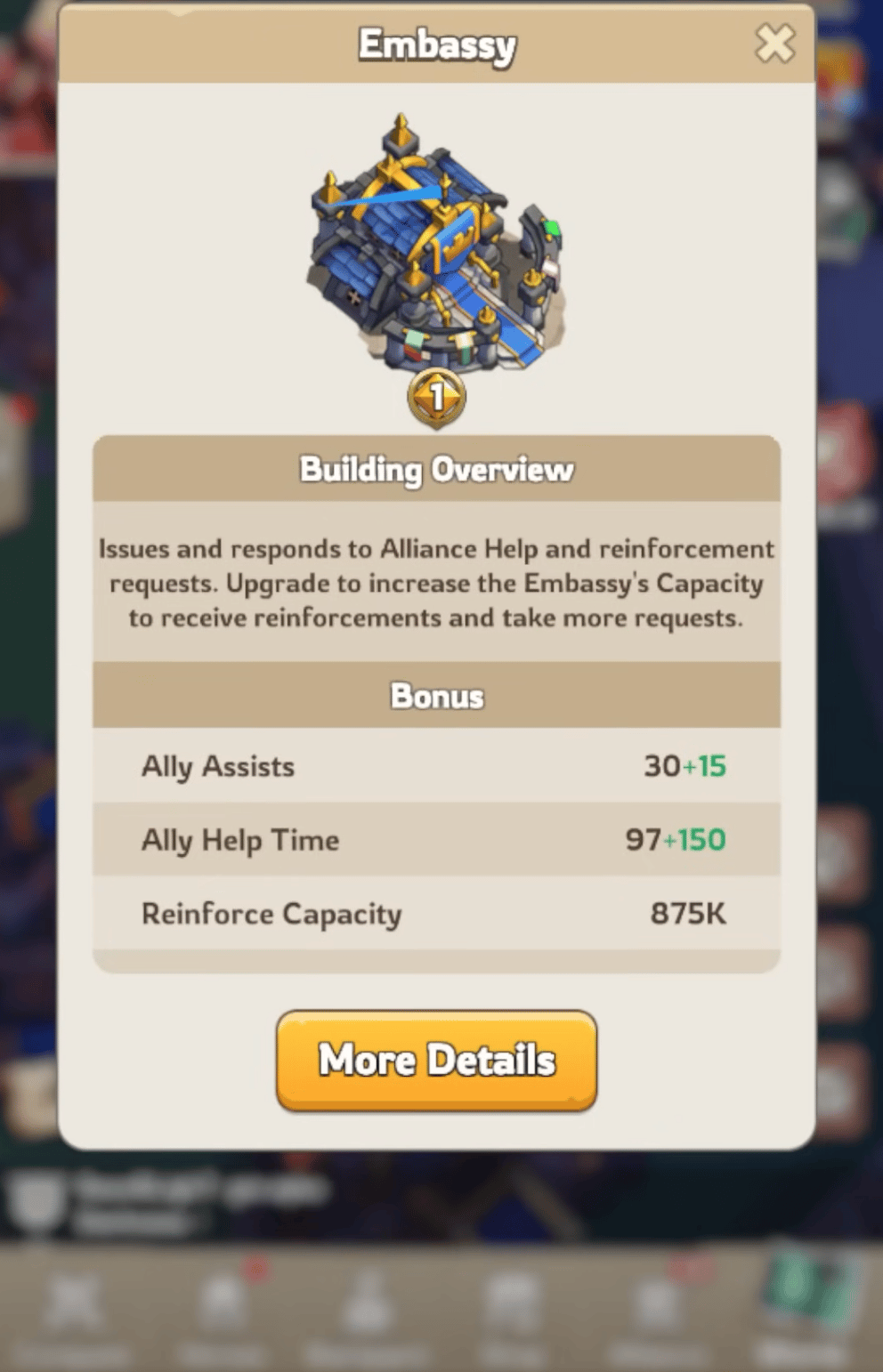

Need the exact Ally Assist time?
The Embassy shows your Ally Assist count and Help Time—numbers you need before calculating perfect batch sizes. View the full building data here: Kingshot Embassy Requirements.
Detailed Mechanics & Strategy
The Best Guide to Troop Healing, the Infirmary, and the Enlistment Office in KingShot
This comprehensive guide breaks down one of the most crucial, yet often misunderstood, aspects of KingShot: managing your injured troops. Understanding these mechanics is the key to minimizing permanent troop losses, saving countless resources and speedups, and maintaining your fighting strength, especially during critical PvP events like Castle Battles.
Part 1: Understanding Troop Casualties - The Three Fates of a Soldier
After any battle, your defeated troops are assigned to one of three categories. It's vital to understand the difference.
- Lightly Injured: These troops are the luckiest. They automatically and instantly recover after a battle at no cost. You don't need to do anything with them.
- Injured (Severely Injured): These are the troops that are sent to your Infirmary. They can be healed back to full strength using resources and time. These are the main focus of this guide. If your Infirmary is full, these troops will suffer a worse fate.
- Losses: These troops are permanently gone. They are dead and cannot be recovered through normal healing. Losses occur in two primary ways:
- Instant Loss Scenarios: Certain types of combat automatically result in a percentage of your defeated troops becoming permanent losses, regardless of your Infirmary space.
- Infirmary Overflow: If the number of your "Injured" troops from a battle exceeds the remaining capacity of your Infirmary, the excess troops will become permanent losses (though some can be partially recovered via the Enlistment Office, explained later).
Part 2: How to Avoid Permanent Troop Losses
Your primary goal is to avoid permanent losses whenever possible.
-
Avoid Instant Loss Battles: Unless you are absolutely certain you can win with minimal casualties, or the strategic objective is worth the cost, you should be cautious of combat that guarantees permanent losses. The video highlights these scenarios:
- Attacking another player's Town/Island.
- Attacking or defending a Level 4 Arsenal (Outpost). Most other combat in the game (attacking monsters, gathering tile skirmishes, lower-level outposts, etc.) will, by default, only result in Injured and Lightly Injured troops, not permanent losses, provided you have enough space in your Infirmary.
-
Never Let Your Infirmary Overflow: This is the single most important rule. Always ensure you have enough empty beds in your Infirmary to accommodate all potential "Injured" troops before you enter a major battle.
Part 3: The Infirmary - Your Army's Hospital
The Infirmary is where your severely injured troops go to be healed.
Infirmary Capacity
This is the total number of troops your Infirmary can hold at one time. To prevent overflow and subsequent losses, you must increase this capacity.
- Upgrade the Infirmary Building: Each level increases its base capacity.
- Conduct Research: In the "Growth" section of your Tech Research tree, the "Ward Expansion" technology line is dedicated to increasing your Infirmary Capacity.
- Minister of the Interior: Appointing a player to this position in the Castle can provide a kingdom-wide buff that increases Infirmary Capacity.
Healing Speed
The faster you can heal, the faster you can empty your Infirmary and get troops back into the fight. Increasing your healing speed is a long-term goal.
- Technology Research:
- Personal Tech: The "Bandaging" technology in the Growth tree directly increases your healing speed.
- Alliance Tech: The "First Aid Techniques" in the Growth tab of Alliance Tech provides a healing speed bonus to all alliance members.
- Oasis Island: The Fountain of Life building provides significant healing speed bonuses at levels 3, 5, and 7.
- Heroes: The hero Amane has a skill called "Exorcism" that directly increases Infirmary Healing Speed.
- King Skills: The "Community Healing" King Skill provides a powerful, temporary (24-hour) healing speed boost to the entire kingdom.
- Castle Appointments: The Minister of the Interior appointment provides a massive +100% healing speed buff to the appointed player.
Part 4: The Enlistment Office - Your Last Resort
The Enlistment Office is a safety net that activates only when your Infirmary has overflowed and you have suffered permanent losses as a result.
- How it Works: When troops are lost due to Infirmary overflow, a percentage of them (typically 70%) are sent to the Enlistment Office as "Reserves." These are not usable troops.
- The "Loyalty" Resource: Once you have reserves in the Enlistment Office, you will begin to passively generate a resource called Loyalty. You do not generate Loyalty if the office is empty.
- Recruiting Reserves: You can then spend the accumulated Loyalty to "enlist" your reserved troops, returning them to your army. This process costs Loyalty, not standard resources.
Important Clarifications:
- You cannot use the Enlistment Office to train new troops.
- It is not for sharing or loaning troops with other players.
- Seeing "0/Hrs" Loyalty recovery is normal; it means your Infirmary has not overflowed, which is a good thing. Do not purchase "Warrior's Heart" packs from the store thinking you need to generate Loyalty—this feature is purely a recovery mechanism for losses you've already suffered.
Part 5: The Ultimate Healing Strategy - "Batch Healing" (Micro-Healing)
This is the most effective technique for clearing out a full Infirmary quickly without using a large number of speedups. The entire strategy revolves around leveraging Alliance Help.
The Core Concept
Instead of healing all your troops in one large, multi-day queue, you heal them in small, successive "batches." The size of each batch is calculated to be small enough that it can be instantly completed by the time reduction provided by your alliance members' "Helps."
How to Calculate Your Instant-Heal Batch Size
-
Find Your Total "Help" Time Reduction:
- Click on your Embassy. This building tells you two things:
- Ally Assists: The maximum number of "Helps" you can receive for any project.
- Ally Help Time: The amount of time (in seconds or minutes) that each "Help" will reduce from your timer.
- Multiply these two numbers:
(Max Ally Assists) x (Ally Help Time per Assist) = Total Instant Heal Time. - Example from the video: With 30 Ally Assists and 247 seconds of help time (97 base + 150 from tech), the total time that can be instantly cleared is
30 * 247 = 7,410 seconds, or approximately 2 hours and 3 minutes. Note: The video's math seems to be slightly off in its spoken example, but the principle is what matters. The key is knowing your own total time reduction.
- Click on your Embassy. This building tells you two things:
-
Determine Your Batch Size:
- Go to your Infirmary and select just one of your highest-tier injured troops.
- Note the time and resources required to heal that single troop.
- Now, start adding troops to the healing queue until the total healing time is just under your
Total Instant Heal Timecalculated in Step 1. - The number of troops in this queue is your perfect batch size.
Executing the Batch Heal Strategy
- Select your calculated "batch size" of troops in the Infirmary.
- Click "Heal."
- Immediately click the "Help" icon to send out the request to your alliance.
- As your alliance members click "Help," the timer will rapidly decrease. If you calculated correctly, the timer will complete instantly once you receive all your Helps.
- As soon as the batch is finished, repeat the process. The game's UI will conveniently remember the number of troops from your last batch, making it easy to quickly start the next one.
By continuously running these instant-heal batches, you and your active alliance members can clear tens of thousands of troops from your Infirmary in a matter of minutes—a process that would otherwise take days or weeks. This allows you to get back to the fight with a full army, giving your alliance a massive advantage.
Top Up Kingshot — Save up to 20%
Best price on LootBar. Fast 3-min delivery, secure payment. Use code uqFs for extra savings.
⚡Top Up Now